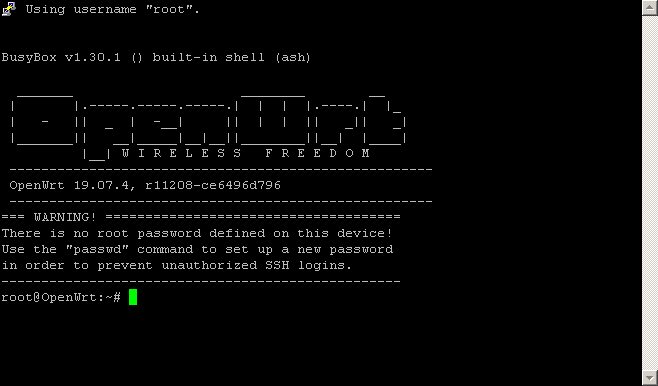Download putty here: https://www.chiark.greenend.org.uk/~sgtatham/putty/latest.html
When you start putty, you are presented with a box asking you where to connect.
Example below has the "Host Name" box filled in if you want to SSH into 192.168.1.1 as root user.
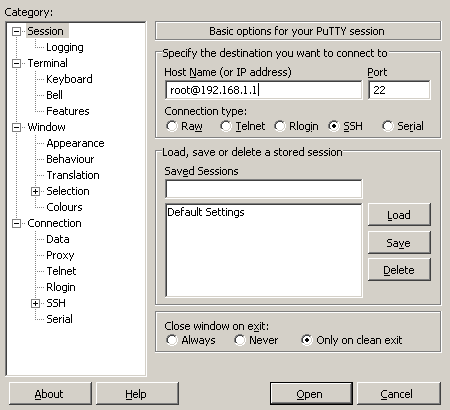
If you are first time connecting to the host, accept the server public key fingerprint prompt.
When you get a black box, you can start entering commands!